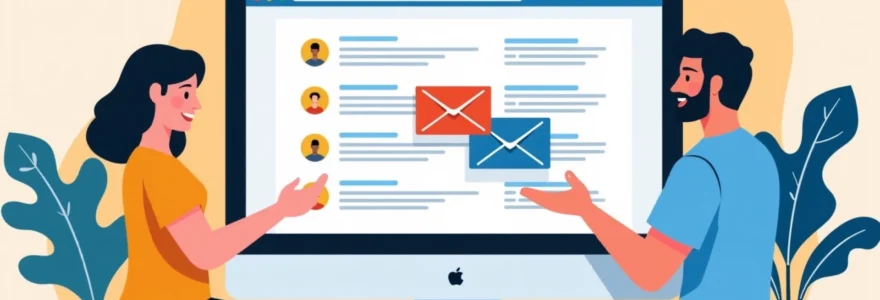Email verification is a crucial step in maintaining a clean and effective email marketing list. With Semrush’s powerful Email Verifier tool, businesses can ensure their email campaigns reach genuine recipients, reducing bounce rates and improving overall deliverability. This comprehensive guide will explore how to leverage Semrush’s email verification functionality, providing you with the knowledge and skills to optimize your email marketing efforts.
Understanding semrush’s email verification functionality
Semrush’s Email Verifier is a robust tool designed to help marketers and businesses validate the authenticity of email addresses in their contact lists. By utilizing advanced algorithms and real-time checks, the Email Verifier can determine whether an email address is valid, reducing the risk of sending messages to non-existent or problematic addresses.
The tool offers several key features that set it apart from other email verification solutions:
- Bulk verification capabilities for large email lists
- Real-time verification for individual email addresses
- Detailed status reports for each verified email
- Integration with other Semrush marketing tools
By using Semrush’s Email Verifier, you can significantly improve your email marketing performance and protect your sender reputation. Let’s dive into the step-by-step process of using this powerful tool.
Step-by-step process for email verification in semrush
Accessing the email verification tool in semrush dashboard
To begin verifying email addresses with Semrush, you’ll need to navigate to the Email Verifier tool within your Semrush dashboard. Here’s how to access it:
- Log in to your Semrush account
- Navigate to the App Center
- Search for “Email Verifier” or locate it in the list of available apps
- Click on the Email Verifier app to open it
Once you’ve accessed the Email Verifier tool, you’ll be presented with a user-friendly interface that allows you to start verifying email addresses immediately.
Uploading email lists for bulk verification
For businesses with large email lists, Semrush’s bulk verification feature is a time-saving solution. To upload your email list for verification:
- Click on the “Upload File” button in the Email Verifier interface
- Select your CSV or XLSX file containing the email addresses
- Ensure your file meets the size limit of 5 MB
- Confirm that your file is properly formatted with one email address per line
- Click “Verify” to begin the bulk verification process
Semrush will then process your list, typically taking about 2 seconds per email address. For larger lists, this can result in significant time savings compared to manual verification methods.
Configuring verification parameters and thresholds
To ensure the Email Verifier meets your specific needs, you can configure various parameters and thresholds. These settings allow you to customize the verification process based on your email marketing goals and risk tolerance. Some key configuration options include:
- Setting acceptable bounce rate thresholds
- Configuring handling of catch-all domains
- Adjusting sensitivity for disposable email detection
- Customizing timeout settings for slow-responding servers
By fine-tuning these parameters, you can strike the right balance between thoroughness and efficiency in your email verification process.
Interpreting semrush’s email verification results
After the verification process is complete, Semrush provides detailed results for each email address. Understanding these results is crucial for making informed decisions about your email list. The Email Verifier categorizes email addresses into several statuses:
- Verified : The email address is confirmed to be deliverable
- Invalid : The email address is misspelled or non-existent
- Catch-all : The domain accepts all email addresses, making verification uncertain
- Disposable : The email is from a temporary or one-time use service
- Unknown : The verification process couldn’t determine the status conclusively
These detailed results allow you to make informed decisions about which email addresses to keep in your marketing list and which ones to remove or flag for further investigation.
Exporting and integrating verified email data
Once you’ve verified your email list, Semrush makes it easy to export and integrate the results into your existing marketing systems. To export your verified email data:
- Click on the “Download” button in the Email Verifier interface
- Choose your preferred file format (CSV or XLSX)
- Select which email statuses you want to include in the export
- Initiate the download of your verified email list
With your exported data, you can update your email marketing platform, CRM system, or other tools to ensure you’re working with a clean, verified list of email addresses.
Advanced email verification techniques using semrush API
Setting up API access for email verification
For businesses looking to integrate email verification directly into their applications or workflows, Semrush offers API access to its Email Verifier tool. To set up API access:
- Navigate to your Semrush account settings
- Locate the API management section
- Generate a new API key specifically for email verification
- Store your API key securely for use in your applications
By utilizing the API, you can automate the email verification process and integrate it seamlessly into your existing systems.
Implementing Real-Time verification with semrush API calls
Real-time email verification can be crucial for certain applications, such as user registration forms or lead capture pages. With Semrush’s API, you can implement real-time verification by making API calls directly from your application. Here’s a basic example of how you might structure an API call:
GET https://api.semrush.com/email-verifier/v1/verify?email=example@domain.com&api_key=YOUR_API_KEY
By integrating this type of API call into your application logic, you can verify email addresses instantly as they are entered by users, providing immediate feedback and improving data quality.
Handling API response codes and error messages
When working with the Semrush Email Verifier API, it’s important to properly handle response codes and error messages to ensure a smooth user experience. Common response codes you might encounter include:
- 200: Successful verification
- 400: Bad request (e.g., invalid email format)
- 401: Unauthorized (invalid API key)
- 429: Too many requests (rate limit exceeded)
Implementing proper error handling and user feedback based on these response codes will help create a more robust and user-friendly email verification system.
Optimizing email deliverability with semrush verification data
Leveraging the data provided by Semrush’s Email Verifier can significantly improve your email deliverability rates. By focusing on sending emails only to verified addresses, you can:
- Reduce bounce rates and protect your sender reputation
- Improve engagement metrics by reaching genuine recipients
- Optimize email marketing costs by eliminating invalid addresses
- Enhance the accuracy of your email performance analytics
To make the most of your verified email data, consider segmenting your email list based on verification results. For example, you might create separate campaigns for verified addresses, while taking a more cautious approach with catch-all domains or unknown statuses.
Email verification is not just about removing invalid addresses; it’s about creating a foundation for more effective and targeted email marketing campaigns.
Comparing semrush email verification to alternative tools
Semrush vs. ZeroBounce: accuracy and feature comparison
When comparing Semrush’s Email Verifier to ZeroBounce, both tools offer high accuracy rates and comprehensive verification features. However, Semrush stands out with its integration capabilities within the broader Semrush marketing ecosystem. This integration allows for seamless workflow between email verification and other marketing activities such as SEO and content strategy.
Semrush vs. NeverBounce: speed and integration capabilities
In terms of speed, both Semrush and NeverBounce offer fast verification processes. However, Semrush’s API integration options are often more flexible and developer-friendly, making it easier to implement real-time verification in various applications and workflows.
Semrush vs. hunter.io: pricing and bulk verification limits
When it comes to pricing and bulk verification limits, Semrush often provides more competitive options for businesses with large email lists. While Hunter.io is known for its email finding capabilities, Semrush’s Email Verifier offers more comprehensive verification features and higher bulk verification limits at similar price points.
| Feature | Semrush | ZeroBounce | NeverBounce | Hunter.io |
|---|---|---|---|---|
| Accuracy | High | High | High | Moderate |
| API Integration | Excellent | Good | Good | Limited |
| Bulk Verification Limits | High | Moderate | Moderate | Low |
Troubleshooting common email verification issues in semrush
While Semrush’s Email Verifier is highly reliable, you may occasionally encounter issues during the verification process. Here are some common problems and their solutions:
- Slow verification speeds : Check your internet connection and ensure you’re not exceeding API rate limits
- High number of “Unknown” results : This can be due to server timeouts or strict email server configurations
- API integration errors : Double-check your API key and ensure you’re following the latest API documentation
- Inconsistent results : Some email servers may provide different responses over time; consider re-verifying periodically
If you encounter persistent issues, Semrush’s customer support team can provide additional guidance and troubleshooting assistance.
Remember that email verification is an ongoing process. Regularly verifying your email list ensures you maintain high deliverability rates and keep your marketing efforts effective.
By mastering Semrush’s Email Verifier tool and implementing best practices for email list management, you can significantly enhance the effectiveness of your email marketing campaigns. From reducing bounce rates to improving engagement metrics, the benefits of thorough email verification are clear. As you continue to refine your email marketing strategy, make Semrush’s Email Verifier an integral part of your toolkit for maintaining a clean, responsive, and valuable email list.