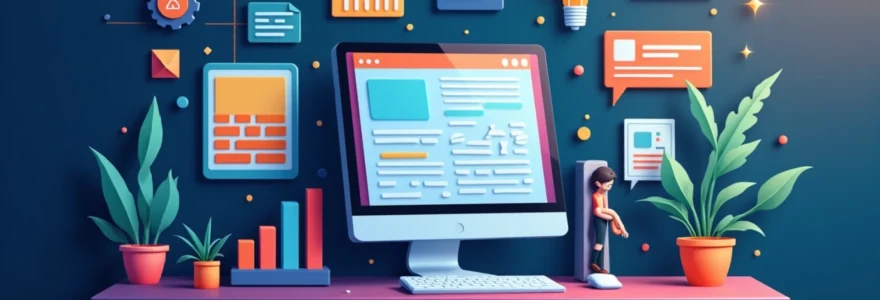Search engine optimization (SEO) is crucial for any website looking to improve its visibility and attract organic traffic. Among the myriad of SEO tools available, the Yoast SEO plugin stands out as a popular choice for WordPress users. This free plugin offers a range of features designed to help website owners optimize their content and improve their search engine rankings. Let’s dive into a detailed review of the Yoast SEO free plugin, examining its core features, functionality, and how it compares to its premium counterpart.
Yoast SEO free plugin: core features analysis
The Yoast SEO free plugin provides a solid foundation for on-page SEO optimization. It offers a user-friendly interface that integrates seamlessly with the WordPress dashboard, making it accessible even for those new to SEO. The plugin’s core features focus on helping users create SEO-friendly content, manage meta tags, and improve overall site structure.
One of the standout features of Yoast SEO is its content analysis tool. This feature evaluates your content in real-time, providing actionable suggestions to improve your SEO score. It checks for factors such as keyword usage, meta description length, and internal linking, giving you a clear overview of your content’s SEO performance.
Another crucial feature is the ability to customize your site’s appearance in search engine results pages (SERPs). Yoast allows you to edit your meta titles and descriptions, giving you control over how your pages are presented in search results. This can significantly impact click-through rates and overall search visibility.
On-page SEO optimization tools in yoast free
The free version of Yoast SEO offers a robust set of on-page optimization tools that can significantly enhance your website’s SEO performance. These tools are designed to guide you through the process of optimizing individual pages and posts for better search engine visibility.
Meta title and description editor functionality
One of the most fundamental aspects of on-page SEO is crafting compelling meta titles and descriptions. Yoast’s free version provides an intuitive interface for editing these crucial elements. You can easily customize your meta information for each page and post, ensuring that they accurately represent your content and include relevant keywords.
The plugin also offers a real-time preview of how your meta information will appear in search results. This feature is invaluable for ensuring that your titles and descriptions are not only SEO-friendly but also attractive to potential visitors.
Focus keyphrase implementation and density checker
Yoast SEO allows you to set a focus keyphrase for each piece of content. This feature helps you maintain a clear focus on the primary topic you want to rank for. The plugin then analyzes your content to ensure that the keyphrase is used effectively throughout the text.
The density checker is particularly useful, as it helps prevent keyword stuffing while ensuring that your focus keyphrase appears often enough to be relevant. It provides feedback on keyphrase placement in crucial areas such as the title, meta description, first paragraph, and throughout the body of the content.
Content analysis algorithm and readability scores
Yoast’s content analysis algorithm is a powerful tool that evaluates your content based on various SEO factors. It provides a color-coded system (red, orange, and green) to indicate how well your content is optimized. This visual feedback makes it easy to identify areas that need improvement.
In addition to SEO analysis, Yoast also offers a readability score. This feature assesses factors such as sentence length, paragraph structure, and the use of transition words. By improving readability, you can enhance user experience and potentially increase the time visitors spend on your site – both of which are positive signals for search engines.
Internal linking suggestions and snippet preview
Internal linking is crucial for SEO, as it helps distribute link equity throughout your site and guides users to related content. Yoast’s free version provides suggestions for internal links based on your content, making it easier to create a well-connected site structure.
The snippet preview feature allows you to see how your page will appear in search results. This real-time preview helps you optimize your meta information for better click-through rates, giving you an edge in the competitive world of search engine results pages.
XML sitemap generation and management
An XML sitemap is essential for helping search engines understand the structure of your website and discover new content quickly. Yoast SEO’s free version automatically generates and updates your XML sitemap, ensuring that search engines always have access to the most current version of your site structure.
The plugin allows you to customize which content types are included in your sitemap. You can choose to include or exclude specific post types, taxonomies, and archives. This level of control is particularly useful for larger websites with diverse content types.
Yoast also handles the submission of your sitemap to major search engines, streamlining the process of getting your content indexed. This feature alone can save webmasters significant time and effort in managing their site’s SEO.
Yoast free vs premium: comparative feature assessment
While the free version of Yoast SEO offers a comprehensive set of features, the premium version provides additional tools for more advanced SEO management. Understanding the differences between the two can help you decide whether upgrading is worthwhile for your specific needs.
Keyword optimization limits: free vs premium
One of the most significant differences between the free and premium versions of Yoast SEO is the number of focus keyphrases you can optimize for. The free version allows you to set one focus keyphrase per page or post, which is sufficient for basic optimization.
However, the premium version enables you to optimize for multiple related keyphrases. This feature is particularly useful for longer, more comprehensive content where you might want to target several related terms. It allows for more nuanced optimization and can help you capture a wider range of search queries.
Content insights and SEO workouts in premium
The premium version of Yoast SEO offers additional content insights that go beyond the basic analysis provided in the free version. These insights include information about word forms and related keyphrases, helping you create more comprehensive and naturally optimized content.
SEO workouts are another premium feature that provides step-by-step guidance for specific SEO tasks. These workouts can be particularly helpful for users who are still learning the ropes of SEO or for those who want to ensure they’re covering all bases in their optimization efforts.
Redirect manager and social preview capabilities
One of the standout features of Yoast SEO Premium is its redirect manager. This tool allows you to easily set up and manage 301 redirects, which is crucial for maintaining SEO value when changing URLs or removing pages. The free version doesn’t include this functionality, which can be a significant drawback for sites that frequently update their content structure.
The premium version also offers enhanced social preview capabilities. While the free version allows basic social media optimization, the premium version provides more advanced controls and previews for how your content will appear on various social platforms. This can be particularly valuable for businesses that rely heavily on social media traffic.
Integration with google search console
Another advantage of the premium version is its integration with Google Search Console. This feature allows you to view your Search Console data directly within your WordPress dashboard, providing easy access to important metrics like search queries, click-through rates, and indexing issues.
This integration can streamline your SEO workflow, making it easier to identify and address issues that might be affecting your search performance. For site owners who regularly monitor and adjust their SEO strategy, this feature alone can justify the cost of the premium version.
WordPress integration and performance impact
Yoast SEO is designed specifically for WordPress, ensuring seamless integration with the platform. The plugin works well with most WordPress themes and is compatible with popular page builders like Elementor and Divi. This broad compatibility means you can use Yoast SEO regardless of how your WordPress site is built.
In terms of performance impact, Yoast SEO is generally well-optimized and shouldn’t significantly slow down your website. However, as with any plugin, it’s important to monitor your site’s speed after installation. The plugin’s developers regularly release updates to improve performance and fix any issues that arise.
One consideration is that Yoast SEO adds its own set of database tables and metadata to your WordPress installation. While this is necessary for its functionality, it can contribute to database bloat over time, especially on larger sites. Regular database optimization and keeping the plugin updated can help mitigate any potential performance issues.
User interface and SEO workflow efficiency
The user interface of Yoast SEO is one of its strongest selling points. The plugin integrates smoothly into the WordPress editor, providing real-time SEO feedback as you create content. The traffic light system (red, orange, green) for SEO and readability scores is intuitive and helps users quickly identify areas for improvement.
Yoast’s workflow is designed to guide users through the SEO process step-by-step. From setting your focus keyphrase to optimizing your meta description, the plugin provides clear instructions and feedback at each stage. This structured approach can be particularly beneficial for users who are new to SEO or those who want to ensure they’re covering all bases in their optimization efforts.
The plugin also offers a configuration wizard that helps users set up basic SEO settings for their site. This feature can be a significant time-saver, especially for those who are just getting started with SEO. It walks you through important steps like connecting your site to Google Search Console and setting up your site’s social profiles.
For more advanced users, Yoast provides detailed settings that allow for granular control over various SEO elements. These include options for controlling indexation of different content types, managing breadcrumbs, and customizing schema markup. While these features can be complex, Yoast provides comprehensive documentation to help users navigate these more advanced settings.
In conclusion, the Yoast SEO free plugin offers a robust set of features that can significantly improve your website’s SEO performance. Its user-friendly interface, comprehensive content analysis, and essential on-page optimization tools make it a valuable asset for any WordPress site owner. While the premium version does offer additional features, many users will find that the free version provides more than enough functionality to effectively manage their site’s SEO. Whether you’re a beginner just starting with SEO or an experienced webmaster looking for a reliable tool, Yoast SEO’s free version is certainly worth considering as part of your WordPress SEO toolkit.